- Context/Topic
- STEM-CPD@EUni Starfish
About
We describe here how the users, lecturers or other people who are involved in Higher Education can collaborate on developing CPD User cases and share them on Starfish. Starfish is a knowledge sharing platform based on the TPACK model. Due to tagging, searching in Starfish leads to a structured information about technological, pedagogical, and content knowledge on the query connecting it to one or more available designs associated to the query (User case) and to the persons (Person) who has developed and applied one teaching design in practice.
Download "Handbook for sharing STEM-CPD scenarios and user cases for CPD-Ambassadors (Version 1)"
Register on Starfish
Register at https://starfish-education.eu/. You need to read and accept Terms of use before you register. The account needs to be approved by the Starfish admin.
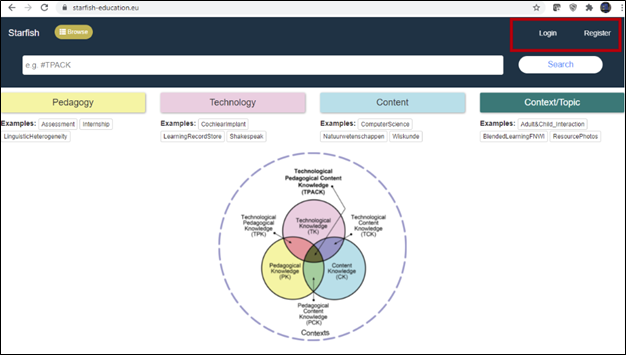
Login and Register button on Starfish
After you login find the Account (see image below) where you can edit your Contributions, edit your Profile and your Account settings (i.e. your e-mail and your password) or Logout.
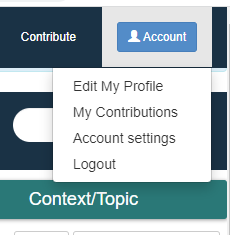
Account
To Edit a User case in which you are (co-)author click My Contributions
Create a new User case
To publish a User Case click Contribute (see image) and choose User Case.
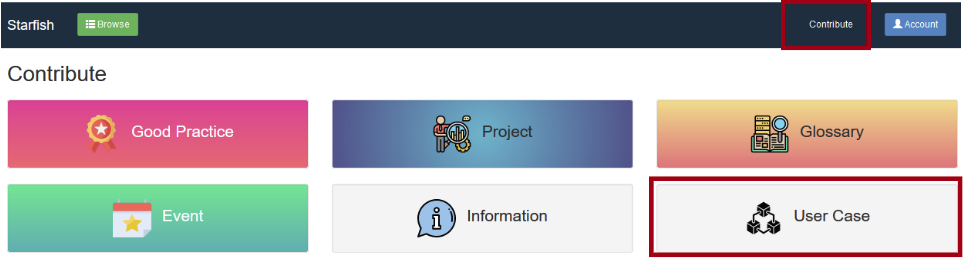
Templates to share knowledge and contribute on Starfish
Write your User Case in the given template. This template is developed in the STEM-CPD@EUni project.
The template for User case has several sections.
- Wallpaper and Title of the User Case
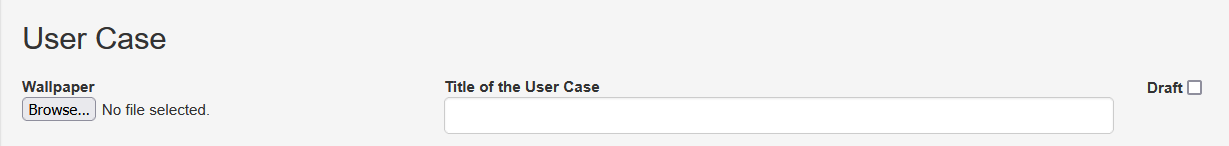
Walpaper, Title of the Usercase
Each User case has a Wallpaper, an image that symbolizes the subject of the User Case. This image is also a thumbnail image of the User Case in Starfish’s search view. The dimensions of the image should be approximately 10x7 cm at 72 dpi. Note that this image and all material on Starfish must be copyright free or in Creative commons. In this section, you will find the Draft checkbox to check it in if do not wish to publish the User Case immediately.
In the template there are four fields to describe your User Case (see print screen of the part of the form):
- Challenge and topic
- Context and goals
- CPD activities
- Evaluation
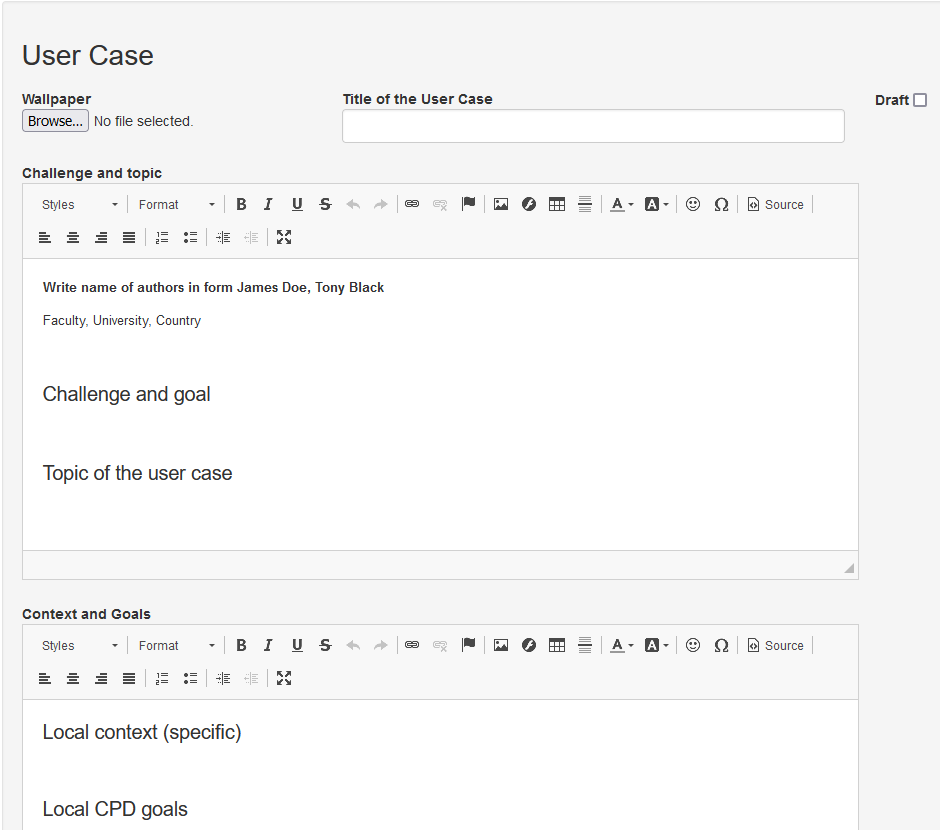
Challenge and topic, Context and Goals
Follow the given subtitles in the template fields to describe your User Case. Note that “Context and goals”, “CPD activities”, “Evaluation” ans "CPD Scenario" will appear online each in its own tab.
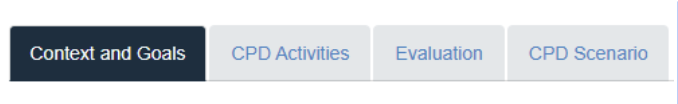
Tabs of User case visible for others when published
At the next stage, TPACK tags, links and communities are added in each User Case.
You can add the existing tags by selecting them from the menu. If the tag does not exist yet, send an email to the Starfish admin (natasa.brouwer[at]uva.nl) to create the new tag or just a synonym if the concept is already tagged in Starfish with a different name.
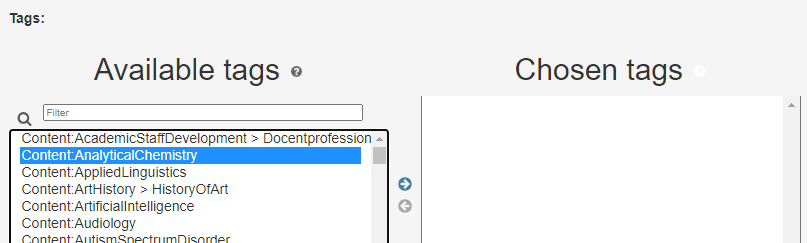
Tool for selecting tags
Optionally you can select existing articles on Starfish that you find relevant for your User Case and add them as links. They will appear in your User case in See Also.
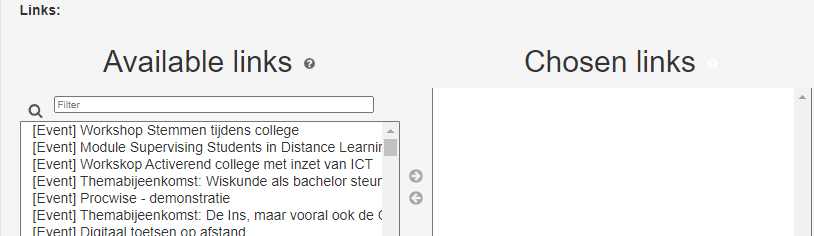
Articles on Starfish that could be selected as links that show in See also.
Next you have to select at least one Communitiy otherwise you cannot publish a User case.
If you are a participant of the STEM-CPD Summer School or if you are a CPD-Ambassador, select both Public and ECTN.
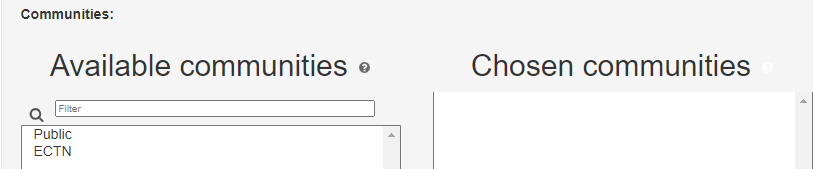
Communities
To define the CPD scenario of your User case you need to select the items from the list Available CPD questions that fit to your user case. To select right CPD questions, you need to clarify for yourself what is the connection between your User case Challenge and the Roadmap questionnaire statements related to Competences, Lecturer’s attitudes and CPD activities, or with other words which of those develop the participants of your user case. Here you can Download the full list of Roadmap items. This list is also available on Starfish in the User case template (Overview of questions and classifications). You can Download a publication by Brouwer and colleaues (2022) and find there more information about the Roadmap
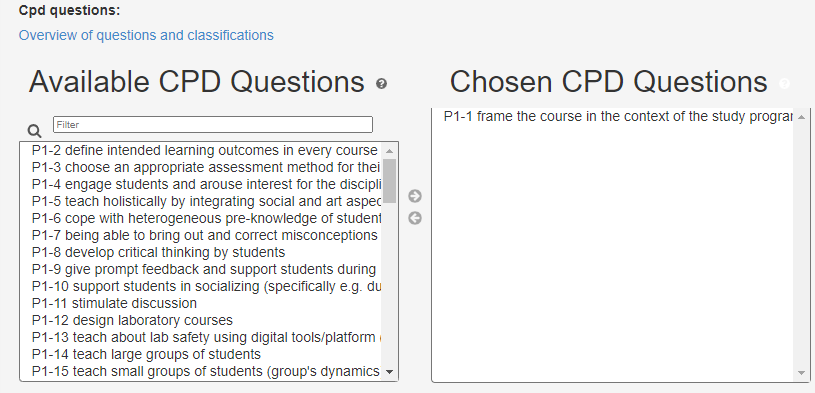
Roadmap Teaching and learning Competences (P1), Teaching Attitudes (P2), CPD Activities (P3)
Finally, you select the time necessary to complete the User case i.e. the User case implementation time, and as last the CPD learning environment(s) used in your User case.
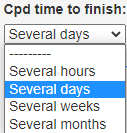
Duration of the User case
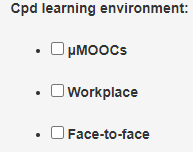
CPD learning environment
Press then Contribute.
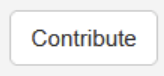
If you did not check in Draft, you can see the User case online immediately if you click Browse and then User cases:

![]()
Note! By using the selected CPD questions, CPD time to finish and CPD learning environment, CPD scenario will be automatically created. At the same time, a larger cluster of teaching competences, CPD attitudes and CPD activities are automatically added to the “CPD scenario” section. In addition, CPD questions selected for the User case are now automatically shown in the “Context and Goals” section.
Collaboration in Starfish
After you've posted your User Case, you can invite one or more colleagues to continue writing it together. Click Invite contributor.
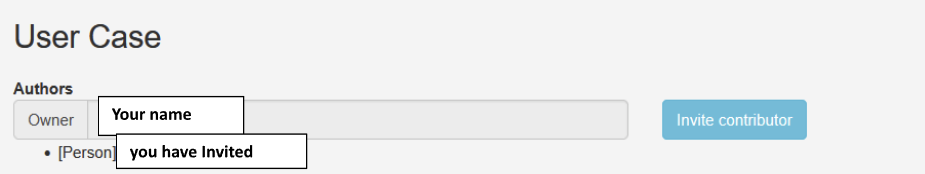
You can see the names of your collaborators whom you have already invited. Note that the colleagues whom you invite for collaboration need to be registered on Starfish. You need to know and uses their e-mails to invite them to collaborate.
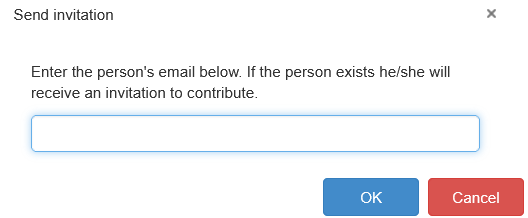
Starfish doesn’t send any automatic e-mails. The invitation will appear in Starfish as a pop up and can be seen when you are logged in with your Starfish account. If you wish to collaborate on the User Case you need to Accept the invitation.
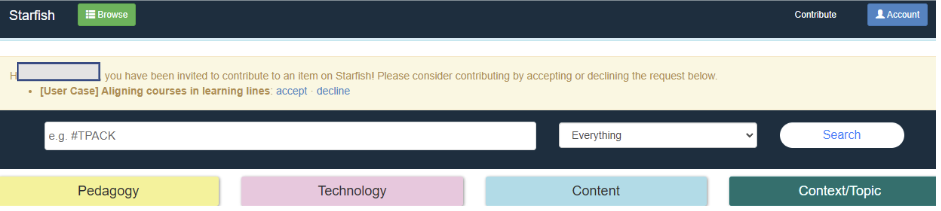
If you have any questions about Starfish or if you have forgotten your password, send an e-mail to natasa.brouwer[at]uva.nl.
 Creative Commons 3.0 BY SA applies to all content on Starfish.
Creative Commons 3.0 BY SA applies to all content on Starfish.
Starfish-education support for the publishing on Starfish-education.eu does not constitute an endorsement of the contents, which reflect the views only of the authors and Starfish-education cannot be held responsible for any use which may be made of the information contained therein. Starfish-education cannot be held responsible for the content published by authors that is not conform with Creative Commons 3.0 BY SA.